 |
| The Rest Of The Story |
 |
| The Rest Of The Story |
|
I was on the treadmill when the call came from Peggy [Hill] that John [Two-Hawks] wanted me to send him some images to go with his Paint The Sky music video. She left a message on the answering machine, and later, when I was finished doing my cardiac exercise, I gave them a call back. John explained to me what he was looking for, and since he was working on a pretty tight time table, he suggested I try using a free Internet service through TransferBigFiles.com to get the files to him. I had never used them, or any similar service, but John insisted it was really easy, so I told him I would try to gather together some pictures that evening and send them to him the next day. I joked about having me pick out photos, since I am often surprised by what others choose of my work. |
||
|
|
 |
|
One of the issues is always the sheer volume of images. While someone else might look through a small portion of what I have available, I am aware of all that I have in my files. So, the first challenge became my knowledge that I had a number of 35mm pictures that I thought would make good possibilities. Of course, since I have not yet converted a large percentage of my 35mm photos to digital files, that would mean taking the time to scan them rather than just go looking through my digital images. Photographer's obsession being what it is, I did just that. |
||
|
|
 |
 |
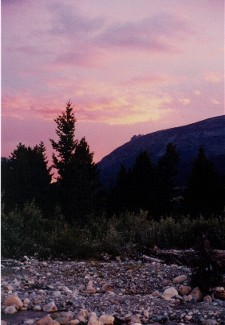 |
|
|
 |
 |
|
|
 |
|
|
 |
 |
|
 |
 |
|
 |
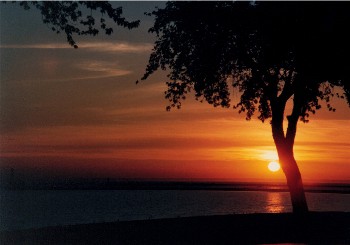 |
|
|
|
Dust is a problem with 35mm scans, particularly at large file sizes. It is easy enough to wipe off the top of the scanner's glass between picture groups, but the underside of the glass collects small dust particles as well, and really big scans pick up these as spots in the digital photo version. So, it is wipe off the glass, wipe off the picture being scanned, then clear the images of the added dots with a photo program afterwards. An additional issue is the quality of the picture itself. With 35mm photography you did not get to see the photo right away like you do now with digital cameras. After the pictures were developed, only then did you find out if the camera settings reflected what was actually there when you pushed the shutter release. With digital photo programs, that is usually a correctable problem now, if desired. While my PHOTOGRAPHIC STATEMENT says, "What is presented is what was there at the time the picture was taken. It has been neither digitally altered nor created," I do not have any qualms about fixing color or contrast when the image the camera took does not show the true picture of what was there. Trying to get things just right is a tricky business though. I have reproduced three of the 35mm images John used below. On the left in each row is the original scan of the paper version. The photos on the right are what those same pictures look like using an 'auto fix' feature in one of my photo programs. In each case, the truth of what I was looking at when I took the picture lies somewhere between the two. In order to really get it close, I would need to manually adjust various settings until I could see . . . well . . . what I saw. All of this takes a tremendous amount of time, and within our time constraints, none of this got done. After cropping the scans (I scan five pictures together) into their individual photos, I simply sent John the basic scanned images without any cleanup or correction. I told him I could cleanup an image later, if he so desired, once I knew what he was going to use. We did not fix any. He liked what he saw as they were. Again, photographer's obsession being what it is, here they have been cleaned up. |
||
|
|
 |
 |
|
 |
 |
|
 |
 |
|
|
|
The remainder of the pictures up to the next text box are still 35mm scans, as has been the case since after the very first picture on this page. Except for the above three photos, all of the images shown on this page are ones that did not make it into the video. John said he only needed about thirty pictures . . . more about that later. You might recognize the picture third row down on the left. It has opened my website since the very beginning in 2002. |
||
|
|
 |
 |
|
 |
 |
|
 |
 |
|
|
 |
 |
 |
|
|
 |
 |
|
 |
 |
|
 |
 |
|
Well, that covers most of the 35mm pictures I selected to send (plus the ones on the first page, of course). Next, I moved on to my digital folders. I have special folders just for sunset and sky images, so other than the fact that there are almost seventeen hundred photos to review, this was a relatively easy part of the selection process. Here are some of the digital files which did not make it into the video. Several of them are very similar because they were alternative shots taken either before or after the one selected. The rest of the story about this is still to come. |
||
 |
 |
 |
|
 |
 |
|
 |
 |
|
 |
 |
|
 |
 |
|
 |
 |
|
 |
 |
|
 |
 |
|
 |
 |
|
 |
 |
|
 |
 |
 |
|
|
The pictures above all came from the sunset and sky folders, and were among the pictures John chose from, but I sent way more than what he saw. The rest of the story about that is still coming. First I need to finish this part of the story. John only needs about thirty pictures remember. I have now selected around two hundred (combined 35mm scans and the digitals from the sunset and sky folders), and it is already well past midnight. But, as some of you already know, I run about two years behind in processing (reviewing, categorizing, and numbering) the photos I have taken. Currently I have over 43,000 images in 538 folders waiting to be processed. I, of course, know there are some really good sunset pictures scattered throughout those folders. You should by now be familiar with the term photographer's obsession. And, you certainly have to have guessed already that I went through those folders looking for the images I could remember taking. OK, needless to say it turned into a very, very long night. Next day arrives. Do you recall the free Internet transfer service John said was really easy to use? Actually, that is the way it looked, and started out. You simply upload your files to a box on their home page and provide an email address for whom they are to notify. There is a 100MB limit so I would need to divide the files up into four groups and repeat the process, but all seemed well . . . until I went to load the files. To select multiple files you just click on the first one, hold down the shift key, and click on the last one. For whatever reason this function did not work coming from their site into my folders. I could only select one file (picture) at a time. When the clock was reading 4:00 a.m. the night before (technically this same morning), I was getting pretty tired and had given up on trying to decide between variations of the same photo, so I now had over 400 to send. Selecting them one at a time did not at all appeal to me as an option, so I developed plan B. I decided to take the four groups and compress them into four zip folders, allowing me to upload everything in just four selections. I had never put quite that many large files into a zip folder before and ran into a little difficulty, but finally got everything sent off. I also emailed John describing my late night, trials, and tribulations, explaining how he ended up with 440 pictures to narrow down to 30. I also joked again how I had warned him about the perils of having the photographer do the pre-selections. I closed by saying, "I hope there is something in there you can actually use," and added this cute little smiley face to emphasize the task he now had before him. I did not hear from John until he sent me the link to the completed video on YouTube. |
||
|
|
||
|
Now if you do not believe in God, or even if you do, but do not think God involves Himself in the details of our daily lives, you will not understand why I think "the rest of the story" is so humorous. After I had a chance to view the video, John called me to see how I liked it. Only then did he let on that of the four zip folders I uploaded, only the first one opened properly giving access to the photos. John received about 100 images from which he chose his 30. The other 100 from those with their permanent ID numbers, and the 240 images from those not yet processed, he never saw, or had to fuss over. John understands photographer's (artistic) obsession, so he did not want to say anything until I had seen the final product. He said he knew he had all he needed to work with once he saw what was in the first folder. As far as I am concerned, the Holy Spirit was watching out for him. And that little smiley face. I think that is God's way of reminding me about balance. The Cherokee (Eastern dialect) call it "duyuktv" (doo-yook-tuh), which actually refers to a whole way of approaching life in balance and harmony, "the right way." In case you have not viewed it yet, the video is wonderful. John did a masterful job with his timing and blending of the images. And, of course, his music is all about "duyuktv." Take five minutes and let it help bring some balance into your life. As for these "Paint The Sky" Scrapbook Photos pages, I am going to finish up here with a few of the images from the 100 already processed ones that John could not open. And about those 240 waiting for processing pictures I sent? Well, you are going to have to wait for some future Scrapbook Photos page to see them. God willing, that is. |
||
 |
 |
|
 |
 |
|
 |
 |
|
 |
 |
|
 |
 |
|
 |
 |
|
 |
 |
|
 |
 |
|
 |
 |
|
 |
 |
 |
|
 |
 |
|
 |
 |
|
 |
 |
|
 |
 |
|
 |
 |
 |
|
 |
 |
|
 |
 |
|
 |
 |
|
 |
 |
|
 |
 |
|
 |
 |
 |
|
 |
 |
|
 |
 |
|
 |
 |
|
 |
 |
|
|
|
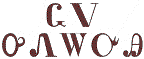 |
|
||||
|
|